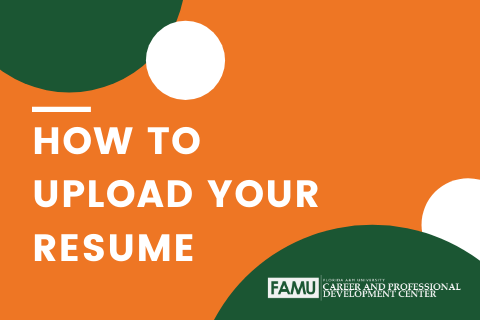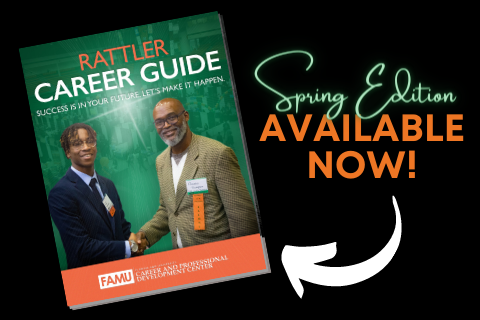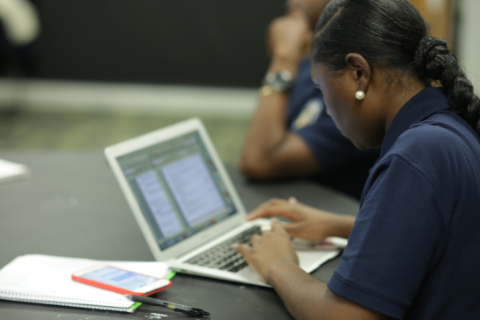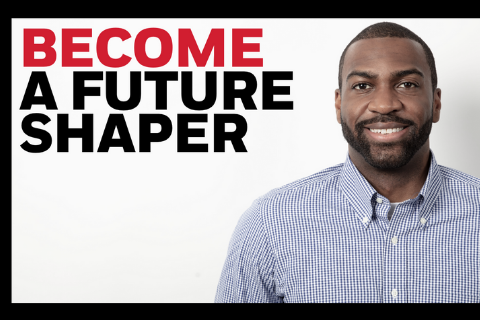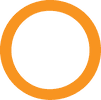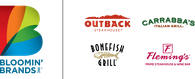The Career and Professional Development Center is happy to share its new resource, Hiration.
Hiration helps you create a resume with an AI-assistant, and it gives you instant feedback. The system also critiques and scores your resume based on professional …