Having a resume on your profile on Handshake is one of the easiest ways to ensure employers notice you on the platform. Follow these simple steps listed below, or check out the video to learn how to upload your resume in 5 easy steps!
1. Log in to Handshake
2. Click on “My Profile”
3. Find Upload under Documents
4. Upload your Resume
5. Feature on your Profile
After following these simple steps, your resume should be visible on your Profile!